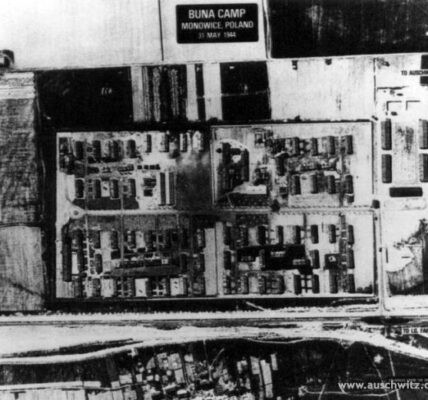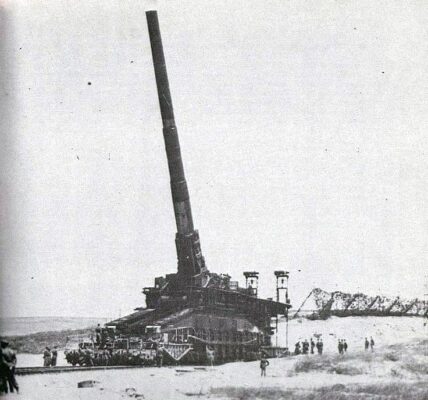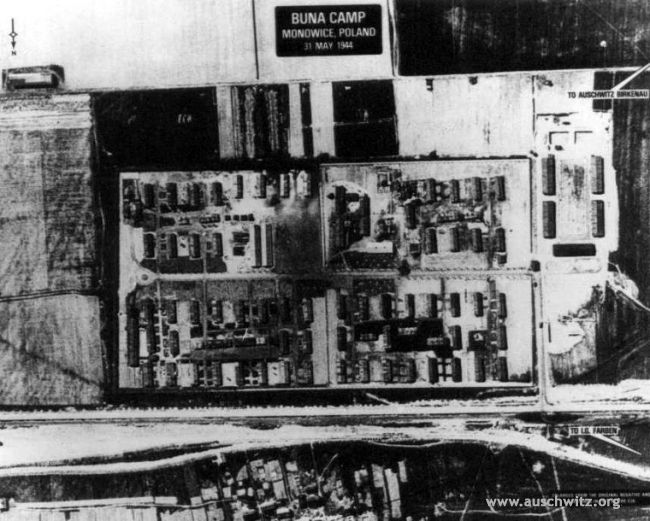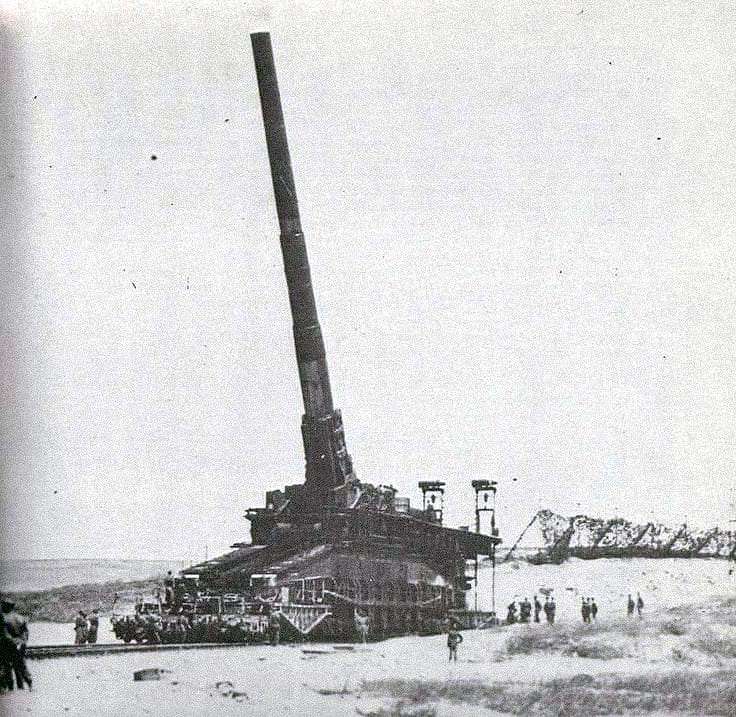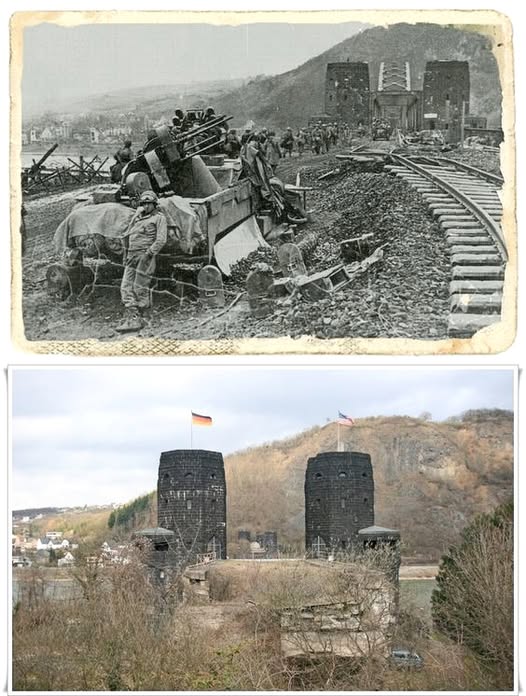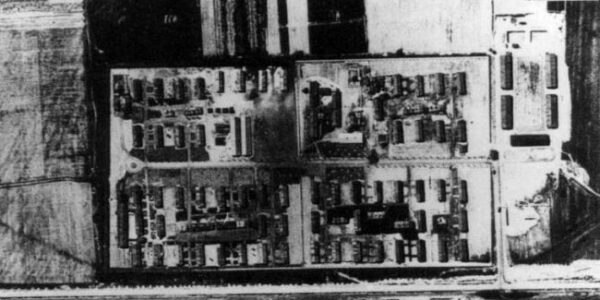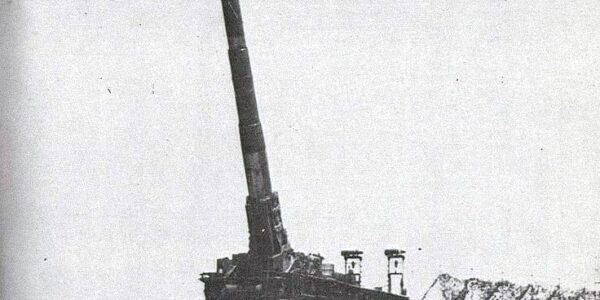IG Farben in Auschwitz – Industriekomplex im Schatten des Lagers
Luftaufklärungsfoto der Alliierten, 31. Mai 1944. Ein Panorama der Buna-Werke, die zur IG Farben gehörten. Aufnahme aus dem Jahr 1945 Das Bild wurde während des Besuchs von Heinrich Himmler im IG-Farben-Werk im Jahr 1942 aufgenommen Das Foto wurde während des…
Schwerer Gustav-Eisenbahngeschütz in Sewastopol
Eisenbahngeschütz Schwerer Gustav auf einem seltenen Foto, wahrscheinlich irgendwann im Jahr 1942 in Sewastopol, obwohl diese Information nicht zu 100 % bestätigt werden kann. Der „Schwere Gustav“ war das schwerste mobile Artilleriegeschütz, das je gebaut wurde, und die größte gezogene…
Wehrmachtssoldat mit Granatwerfer montiert auf einem Karabiner 98K
Ein Wehrmachtssoldat schaut irgendwann im November 1943 durch das Zielfernrohr seines Karabiners 98K mit Repetiergewehr, auf dem ein Schiessbecher-Granatwerfer montiert ist. Der Karabiner 98K Mauser wurde 1935 als Standard-Dienstgewehr der Wehrmacht eingeführt und blieb dies bis zum Ende des Zweiten…
Deutschland unterstützt Ukraine mit weiteren 1,9 Milliarden Euro
Berlin, Deutschland, 31. Januar 2025. Boris Pistorius (SPD) vor dem Sitzungssaal der SPD-Bundestagsfraktion – Foto: blue spruce media / Shutterstock.com Deutschland bleibt ein starker Partner der Ukraine: Bei einem Besuch in Kiew hat Bundesverteidigungsminister Boris Pistorius (SPD) ein weiteres Hilfspaket…
Ein deutscher Soldat und sein Sohn, 1940
Der Zweite Weltkrieg war nicht nur ein Konflikt auf den Schlachtfeldern, sondern auch eine Tragödie für Millionen von Familien, die auseinandergerissen wurden. Dieses Foto fängt einen dieser unzähligen Momente ein: Ein deutscher Soldat verabschiedet sich von seinem kleinen Sohn, bevor…
Ludendorffbrücke bei Remagen: Früher und heute
Die Ludendorff-Brücke in Remagen war ein beeindruckendes Bauwerk, das während des Ersten Weltkriegs errichtet wurde, um den deutschen Truppen einen schnellen und sicheren Übergang über den Rhein zu ermöglichen. Mit ihrer robusten Stahlkonstruktion und massiven Pfeilern war sie ein Schlüsselpunkt…
Entschlossen in den Ardennen: Deutsche Soldaten transportieren Nachschub im harten Winter, Dezember 1944!
Der Dezember 1944 markierte eine der intensivsten und herausforderndsten Phasen des Zweiten Weltkriegs. Mitten im bitterkalten Winter kämpften deutsche Soldaten während der Ardennenoffensive, einer letzten großen Offensive der Wehrmacht an der Westfront. Diese Schlacht, die auch als “Rundstedt-Offensive” oder “Battle…
FTSE 100: Rachel Reeves in crisis as UK GDP falls and markets react
live Rachel Reeves presented her Spending Review yesterday (Image: Getty) Rachel Reeves is facing a crisis the morning after unveiling her Spending Review, as new figures have suggested that the UK economy shrank by more than 0.3% in April. It comes after the Chancellor…
Pathetic reason why migrants are still camped on UK’s billionaires’ row
a The Express got an angry response when it visited the camp last week (Image: Jeremy Selwyn) Migrants living in a camp on billionaires’ row have not been evicted because the council is too scared to remove them by force, it…
France’s shockingly ‘half-hearted’ effort to stop small boats amid plea for more UK cash
The French have been accused of being ‘half-hearted’ over efforts to prevent small boat crossings. (Image: Getty) Figures show that police in France have stopped a lower proportion of migrants crossing the English Channel this year, despite a £476 million deal with the UK. Analysis of Home…